Another small office network and phone setup. In this installation, I’m working with just 4 voice lines, a DSL / FAX line, and about a dozen network drops that will need to be installed (or retrofitted from existing cables)…
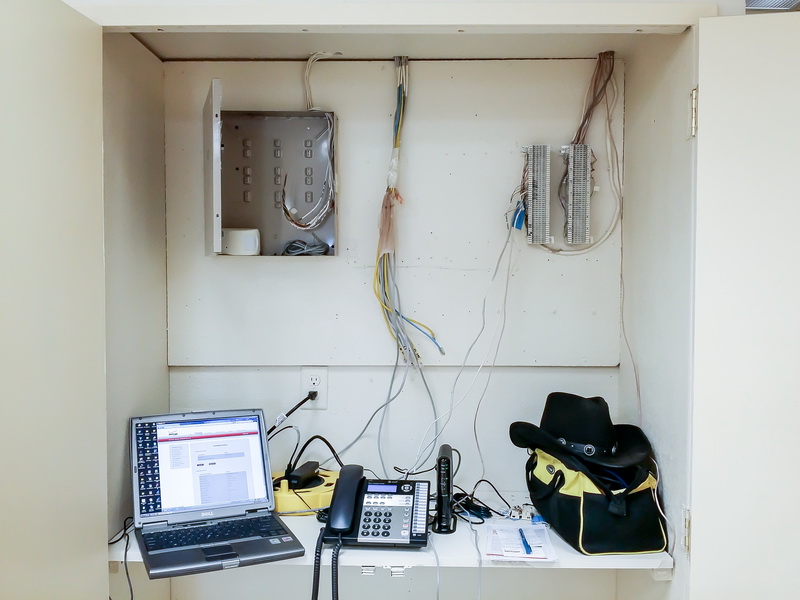
— Here’s the “BEFORE” configuration as it was when getting the voice and DSL installed from Verizon about a month ago. I have already tested most of the existing Ethernet cables hanging from the middle of the cabinet and most of them test good so I’m going to keep a good majority of them and run new bundles to some of the additional work areas in the remodeled office. I’m also going to re-use the 66-block terminals.
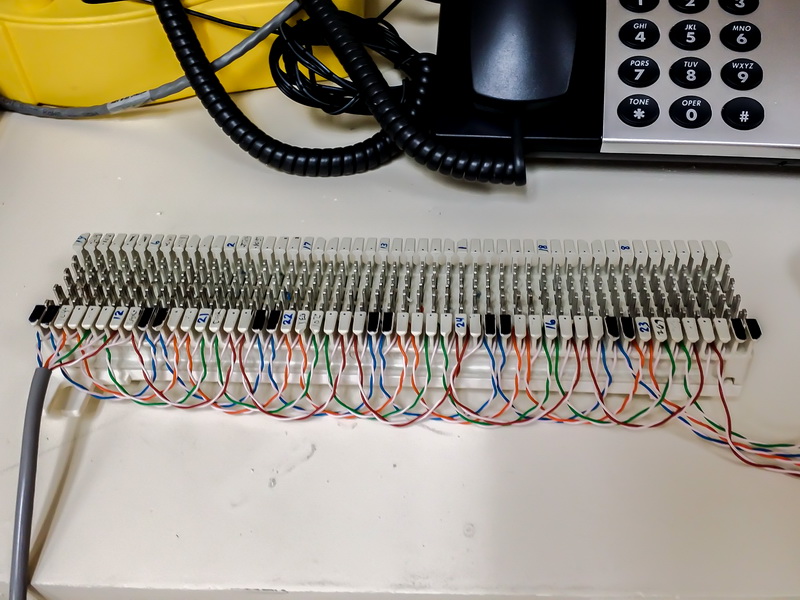
–I’ve setup the distribution 66-block for the 4 voice lines with a single 4-pair cable cascading down one side. I left enough slack at the end to continue up the opposite side or on a new block if the need arose.

And here’s the final result. I’ve added a simple shelf for the network switch, a surface-mounted box for testing all phone connections if needed, and ran all cables nice and neat.
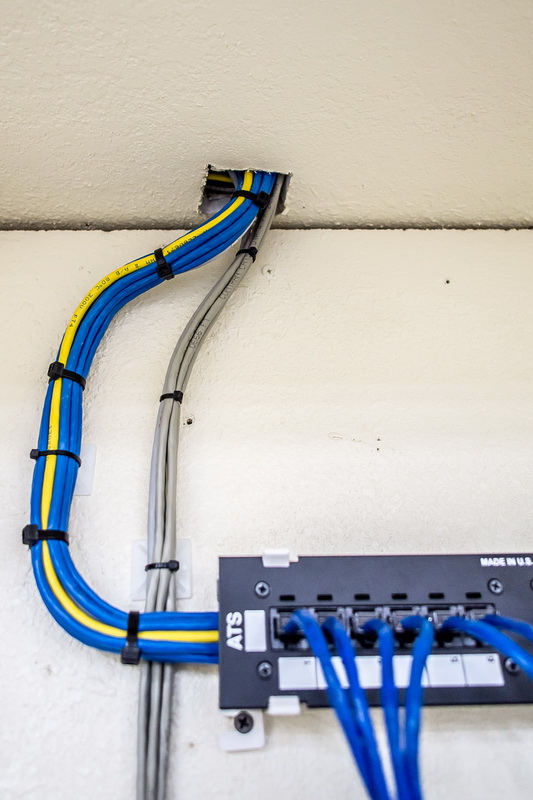
One of these days I’m going to actually get to run cabling that is all of the same color!!

I ran the power cables with surface-mounted clamps like the rest of the cabling because the UPS still sits on a shelf that may get used for other purposes. I’d rather not have the power cable in the way!
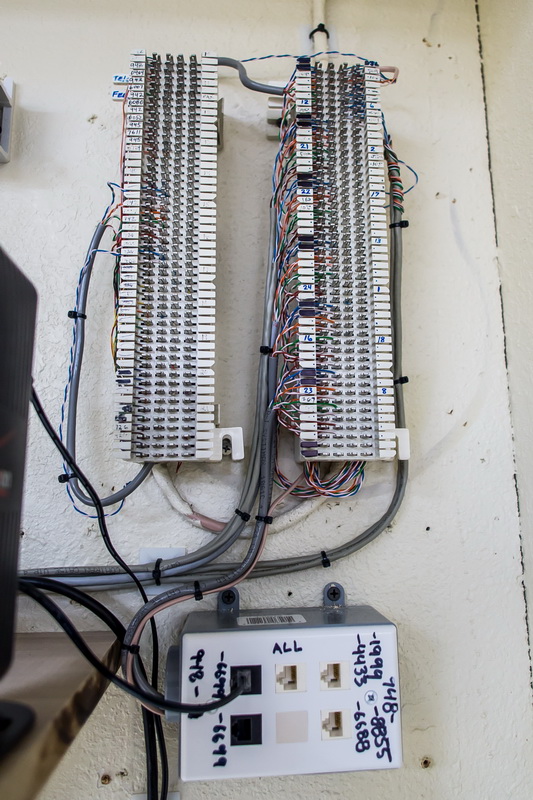
–The feed from the pole comes from the 66-block on the left. I pulled the 4 voice lines in a single Cat5 cable to the distribution block to the right along with the DSL / FAX line on a single blue twisted pair. I like to have an outlet box at the network center point in the event that testing needs to be conducted.
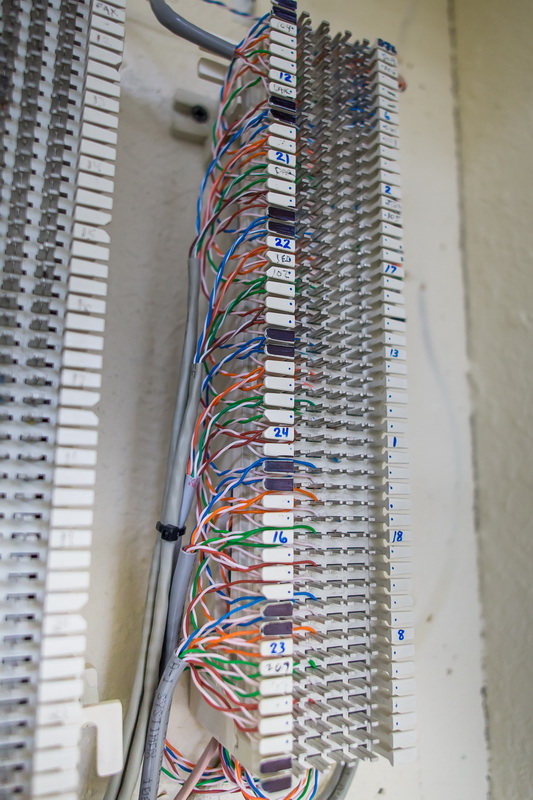
–Here you can see the cascading distribution cable running below the grey cables that are going to the phone drops in the office.
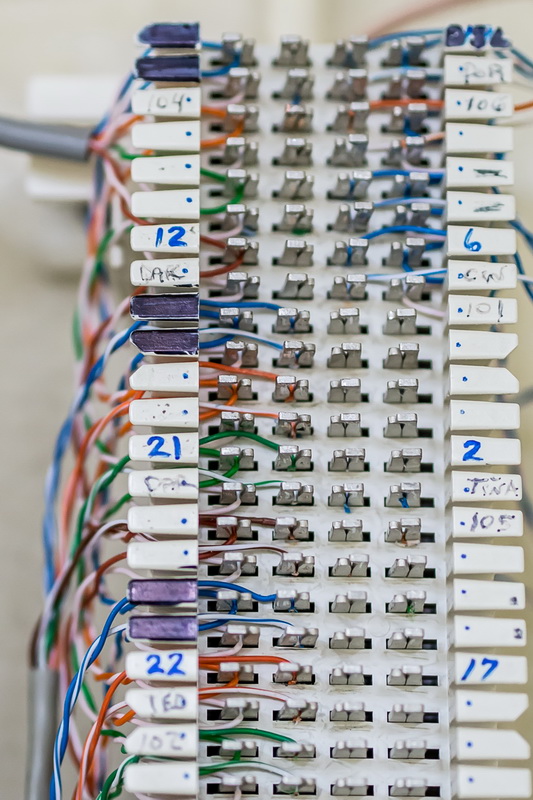
–And here’s a closeup of the distribution cabling that I ran along the left side of the block.
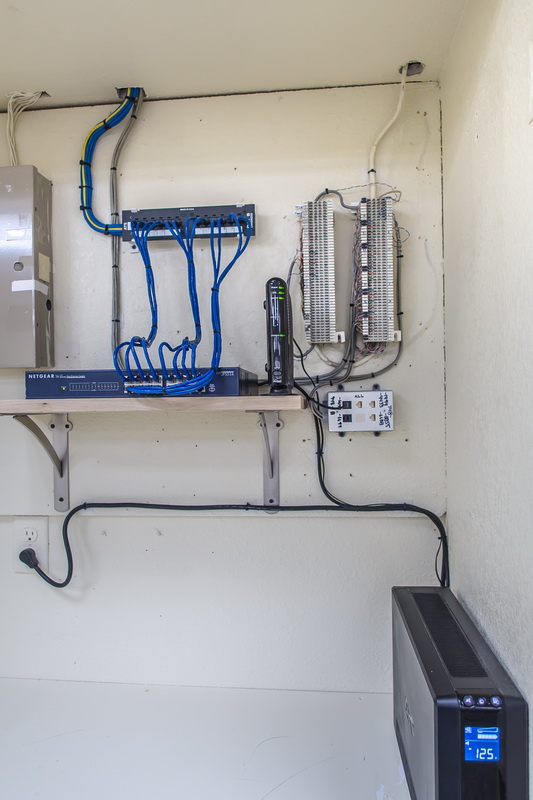
Overall, there are a few things I would have liked to do differently. I would have preferred to start with new 66-blocks that weren’t already marked up. Then again, I can always get covers that will allow me to make notes about the line routing. With longer jumper cables, I would have liked to run them together in a single, clean bundle to the patch panel. Still, I’m happy with the end product and know this network will be easy to maintain and troubleshoot.