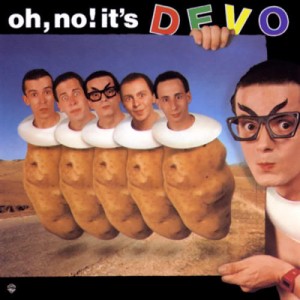YouTube has become an essential platform for sharing content, building a personal brand, and even growing a business. Whether you’re looking to start a vlogging journey, promote your business, or share your creativity, creating a YouTube channel is the first step. It may seem like a daunting task, but with the right guidance, you can set up a successful channel in no time, even more if you get lots of followers from the start which sites like Themarketingheaven.com can help you with.
In this guide, we will walk you through the process of creating a YouTube channel and offer tips for optimizing it for growth and engagement.
Step 1: Set Up a Google Account
Before you create a YouTube channel, you’ll need a Google account, as YouTube is owned by Google. If you already have a Gmail or other Google service account, you can use that to sign in to YouTube. If not, follow these steps:
Go to Google’s sign-up page: Visit accounts.google.com/signup.
Enter your details: Fill in your first name, last name, desired email address, and password.
Verify your account: You may need to verify your account with a phone number for security purposes.
Complete your profile: Follow the prompts to finish setting up your Google account.
Once your Google account is ready, you’re all set to create your YouTube channel.
Step 2: Create Your YouTube Channel
Now that you have a Google account, you can proceed to create your YouTube channel.
Sign in to YouTube: Go to YouTube.com and sign in with your Google account.
Go to the “Your Channel” option: Click on your profile icon in the top-right corner of the screen. In the drop-down menu, click on “Your Channel.”
Choose “Create Channel”: You will be prompted to create a channel. You’ll have the option to either use your personal name or create a custom name for your channel.
If you’re building a personal brand, you may want to use your name.
If you’re creating a business or theme-based channel, opt for a unique name that represents your niche.
Add channel details: After choosing your channel name, you’ll be asked to provide more details like a description, profile picture, and links to other social media platforms. This helps define your channel’s identity.
Step 3: Customize Your YouTube Channel
Once your channel is created, it’s time to make it visually appealing and user-friendly by adding channel art, descriptions, and other branding elements.
- Profile Picture
Your profile picture will be displayed next to your videos and in comments. If it’s a personal channel, use a clear, high-quality image of yourself. If it’s a business or theme-based channel, consider using a logo. - Channel Art
Channel art is the large banner displayed at the top of your channel. It’s a great opportunity to showcase your brand and let people know what your channel is about.
The ideal dimensions for channel art are 2560 x 1440 pixels.
Use free tools like Canva or Adobe Spark to create eye-catching channel art that aligns with your branding. - Channel Description
Your channel description is where you can explain what your channel is about. Be concise and highlight what type of content viewers can expect, such as tutorials, vlogs, or reviews.
Include keywords that are relevant to your content to help people discover your channel. - Add Links
You can add links to your other social media profiles, websites, or business pages. These links will appear in your channel banner, making it easy for viewers to find and follow you on other platforms.
Step 4: Upload Your First Video
Now that your channel is set up and customized, it’s time to upload your first video.
Plan Your Content: Before hitting the record button, plan your video carefully. Consider your target audience and the message you want to deliver. Script your video if necessary and decide on the format—whether it’s a tutorial, review, or vlog.
Film Your Video: Use a good camera or even a smartphone with high resolution. Ensure good lighting and sound quality, as these elements can make a big difference in how professional your video looks.
Edit Your Video: Once filmed, edit your video to make it polished and engaging. You can use free video editing software like iMovie, HitFilm Express, or DaVinci Resolve to cut, add transitions, music, and text to your video.
Upload Your Video:
Click on the camera icon with a plus sign at the top-right corner of YouTube and select “Upload Video.”
Choose your video file and fill in the details like the title, description, and tags.
Make sure to add relevant keywords in the title and description to optimize your video for search.
Create a Thumbnail: Thumbnails are crucial for attracting viewers. YouTube automatically generates a thumbnail, but it’s better to upload a custom one.
Create a thumbnail using Canva or Photoshop.
The recommended thumbnail size is 1280 x 720 pixels.
Choose a clean and catchy image that represents the video content.
Set Visibility: Decide whether you want to make your video public, unlisted, or private, and then publish it.
Step 5: Promote Your Channel
Now that your video is live, it’s time to promote your channel to grow your audience.
Share on Social Media: Promote your videos on your social media accounts like Facebook, Twitter, and Instagram. Encourage friends and family to share your content, and Youtube now also have great AI tools to help you in this area.
Engage with Your Audience: Respond to comments and engage with viewers to build a community around your channel.
Collaborate with Other Creators: Partner with other YouTubers in your niche for collaborations. This can help you reach a broader audience.
Use SEO: Optimize your video titles, descriptions, and tags with keywords relevant to your niche. This will help your videos rank higher in search results. SEO helps improve your overall online visibility, driving more traffic to your content. Take a look at some of these essential digital marketing tactics for med spas to massively grow their business.
Step 6: Keep Creating Consistent Content
Consistency is key to growing a YouTube channel. Commit to uploading videos regularly, whether that’s weekly, biweekly, or monthly. This helps build an audience that knows when to expect new content from you, and YouTube also help with this with new measures to avoid takedowns and more.
Plan a Content Calendar: Schedule your uploads to ensure a steady flow of content.
Analyze Your Performance: Use YouTube Analytics to track the performance of your videos. Pay attention to metrics like watch time, engagement, and subscriber growth to understand what’s working and what can be improved.
Creating a YouTube channel is just the first step toward building a presence on the platform. By customizing your channel, producing high-quality content, and promoting your videos, you can grow your audience and achieve your goals—whether that’s building a personal brand, growing a business, or simply sharing your creativity with the world. With dedication and consistency, your YouTube channel can become a valuable asset for self-expression, education, or business growth.