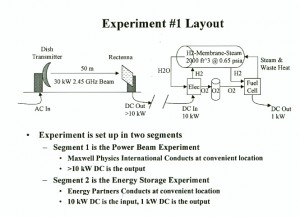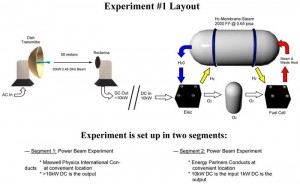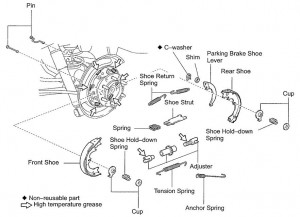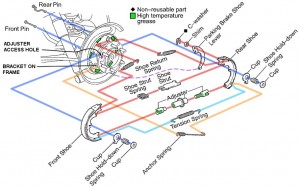Technical Illustration
I have been doing technical illustration from the very beginning of my CAD career in 1995. Creating illustrations to convey complex systems and mechanisms is a real talent of mine. I have used anything from mainframe CAD platforms within the aerospace industry to the very basic of digital tools to get my work done. I have used Adobe Illustrator and Photoshop but prefer to use Gimp these days for simple 2D illustrations. For 3D illustrations, I’ve used Chief Architect, Google SketchUp, as well as Autodesk’s AutoCAD. Below are some samples of my work throughout the years.